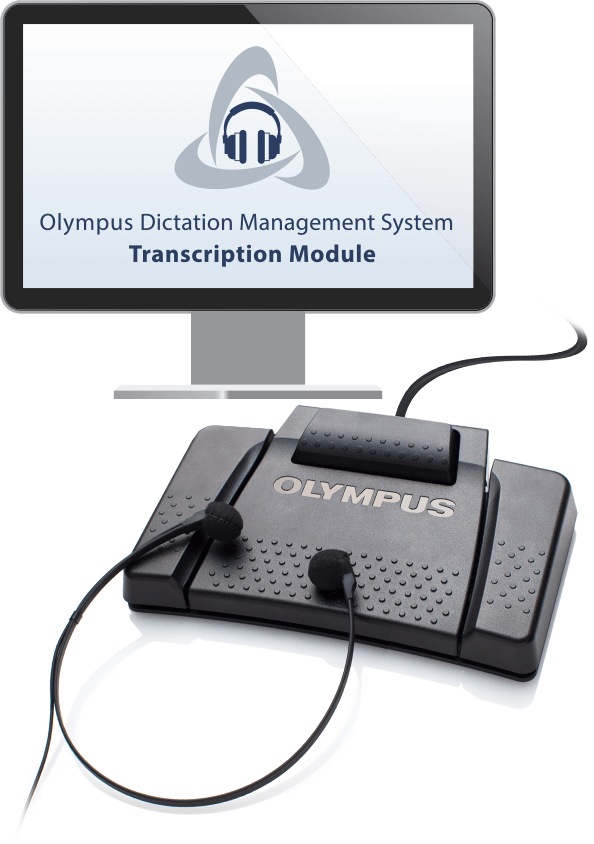Olympus AS-9000 | eDist Speech Recognition Software Reseller
The Olympus AS-9000 is the Ultimate Companion to Olympus Digital Recorders
If you’re looking for a convenient and easy-to-use transcription solution, the AS9000 is versatile, user-friendly and it works for a variety of industries and professions. From medical to legal to law enforcement, it can save valuable time on transcriptions, streamline your workflow, and even save you money in the long run.
The perfect pairing with Olympus Digital Recorders, the Olympus AS-9000 professional dictation system makes it easier than ever to share and distribute dictations between professionals, departments, and even multiple office locations. Fully compatible with Nuance® Dragon® Speech Recognition software, the AS-9000 reduces transcription time and boosts efficiency.
Keep reading to learn more about the AS-9000 transcription kit.
We’re here to help make the process easier. Let us know if you have any questions about the AS-9000 or if you’d like more information about becoming a reseller with eDist.
What is Olympus Dictation?
When it comes to selecting the best dictation and transcription software, you want something that can help you get the job done quickly and effectively.
Olympus dictation provides you with a complete end-to-end business solution. Olympus dictation can help capture crystal clear recordings and products like the Olympus AS9000 can help you transcribe them.
It is the perfect addition to your transcription workflow. The four-button foot control pedal, headset and Olympus Dictation Management Software seamlessly integrate into your computer's workflow to help save you time and much more.
If you have more than one transcription assistant, you can also share and distribute dictations between departments, professionals, and office locations.
You’ll love the simple and intuitive design and its seamless integration with other Olympus professional dictation devices. The AS9000 is compatible across all industries, but it is especially beneficial in professions where a lot of notetaking, documentation and form filling is required such as the legal, medical, education and law enforcement industries.
What are the Main Features of Olympus Dictation Software?
Olympus Dictation Software is the glue that holds it all together and the hub for your Philips dictation and transcription workflow. It makes file sharing across departments and offices intuitive and easy-to-use. It features an easy start-up wizard and it can effortlessly connect to your Olympus voice recorders. Speech recognition software has never been easier.
Benefits and key features of Olympus Dictation Software:
- With instant 256-bit file encryption, only authorized listeners can listen to the dictation
- Dictation files are automatically sent to your predetermined locations
- Transcribed documents are seamlessly sent back to the original authors
- The customizable backup feature means your files are protected
- Fully compatible with Nuance® speech recognition software
- Quick configuration and installation
- Easy-to-use interface
Olympus Dictation - How to Use the Olympus AS-9000?
When it comes to how to use the Olympus AS-9000, there are a few things you’ll need to do.
- First, connect the footswitch cable to the USB adapter. Don’t forget to align the flat edges of the connector.
- Connect the adapter to the computer’s USB port.
- Find the best place for your foot pedal. It needs to be in a place that’s comfortable for you. Look for a spot underneath your desk that doesn’t obstruct you and your workflow. You may need to move it around to find the position that works best for you.
- Customize your buttons by using this guide.
- To connect the headset, plug it into your computer’s earphone outlet.
- To access the Transcription Module, double click the Transcription Module icon on the desktop.
- Start transcribing.
How is Olympus Dictation and Transcription Done?
Dictation files will be delivered to you by whichever method you prefer.
- Choose from network folder share, direct download from the recorder to your computer, FTP or email.
- To transcribe an audio file, double click on the file after you receive it. The main transcribe window should disappear and a smaller transcribe bar should appear in its place.
- Via the foot control, you’ve placed under your desk, press play to begin listening to the audio file. Once the transcription is complete, select "finished." If you intend to come back to the transcription later, choose "pending."
If you have any questions about Olympus dictation and transcription or the Olympus AS-9000, we’ll be happy to answer your questions and make sure you feel comfortable using the software. Contact us today to get started.
Olympus Professional Dictation Benefits:
- Efficiently route encrypted files from Olympus within the organization via network server, email, or FTP.
- Supports web-based email clients such as Gmail™ and Microsoft® Office 365.
- Seamless interface to speech recognition with Nuance® Dragon® Speech Recognition software.
- Multiple format playback, including DSS, DSS Pro, WMA, MP3, and WAV/AIFF.
- Automatic association of transcription documents with dictation files.
- Automatic backup protects from accidental data loss.
- Quick installation and configuration with the new Startup Wizard.
Professional Olympus Dictation for Law Offices
Featuring a four-button foot control pedal, headset, and next-generation Olympus Dictation Management System (ODMS) Release 7 Software, the AS-9000 seamlessly routes recordings into the firm's workflow, either to a transcriptionist, directly into a speech recognition software, or a combination of both.
The AS-9000 includes 256-bit AES encryption with DSS Pro-Format to provide trusted security for your most sensitive information. Keeping your critical recordings safe and private, for the attorney looking to provide the ultimate in client service, there's no more secure, reliable, or flexible speech recognition software solution on the market.
Professional Dictation for Law Enforcement
The AS-9000 easily integrates into the workflow of any law enforcement agency and significantly streamlines data sharing and distribution of dictations between investigators, detectives, and witnesses.
With the new AS-9000, you can control transcription software through a configurable and ergonomic USB foot pedal that accommodates varying shoe sizes. Included lightweight headphones deliver clear and concise sound quality.
Professional Dictation for Business
Significantly streamline data sharing and distribution of dictations between staff and executives. When deployed by a Certified Dealer Partner, Olympus Pro Dictation solutions can be easily integrated into the workflow of any business, offering unlimited potential for creating efficiencies within the environment.
Prioritize settings and notifications for urgent recordings. Search for and filter through dictation files to effectively manage priority recordings and oversee total workflow. A newly designed user interface provides easy setup and navigation that creates a customized business solution to meet your needs.
Benefits of Becoming an Olympus AS-9000 Reseller
eDist distributes the Olympus AS-9000 at wholesale prices to resellers, providing numerous opportunities for resellers to make substantial profits and grow their customer base. Resellers can easily turn around and sell the device at MSRP prices while still seeing increases in their profit margins by 20-30%. It's not hard for a reseller in any industry to add the Olympus AS-9000 to their available product line and quickly experience sales.
eDist is ready to distribute the Olympus AS9000 for resellers to sell to industry professionals. Contact us today to get started. eDist offers training, technical support, help with marketing, and more. We don’t just give you what you need to be successful. We want you to be our partner in success.