Speak. Send. Done. Philips® dictation solutions help increase speech-to-text automation faster than ever before. Their success derives from listening to their customer base and in return, supplying their end users with a steady flow of ground-breaking solutions. One of which is the cloud-based workflow solution SpeechLive.
As a Value-Added Reseller of Philips hardware and software, you know what your clients ask for and want in their products. Following is a compendium of the updates and improvements for Philips® SpeechLive in 2022—and what’s coming up.

More Manageable Columns
- Renaming custom columns – One of the most advantageous new updates of Philips® SpeechLive speech recognition software is that now the end-user can rename the custom columns setting in the program. Changing the name of the columns helps to find the desired information in the respective custom fields much faster, which allows the user to better customize it to their own needs.
- Rearranging columns – Another quite useful update allows the end-user to rearrange the columns in the dictation list. This new ability will be of immense help to authors and transcriptionists to maintain better scrutiny and faster access to the columns they need (e.g., dictation title, due date, etc.)
Philips Dictation App Changes
Philips updates improved the automatic upload screen. Additionally, they added the option to download the SpeechLive Desktop App . With a single click, users can download the latest version of the app, enabling them to automatically upload dictations to SpeechLive.
A new priority level has been added to dictations: Critical. Users can now choose between three priority levels:
- Standard: This is the default state of every new dictation and contains no specific prioritization.
- High: This is the same as it was before.
- Critical: Authors can mark urgent dictations as critical.
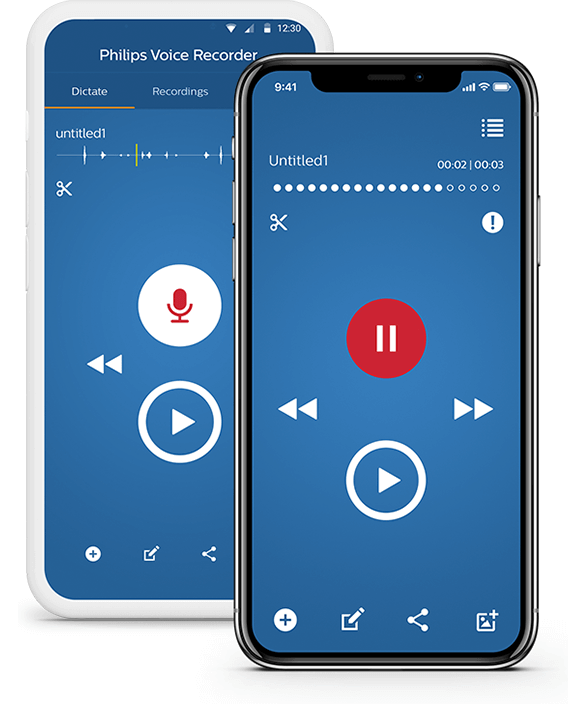
The priority level is represented via different icons in the dictation list.
- There is a new setting to define the preferred typist or team for dictations. Plus, this new setting also allows the option to remember the selection.
- Philips added the option of setting a due date for dictations. All authors have to do is go to the dictation properties and select the desired due date. A new column in the dictation list shows the due date there as well. The transcription can now be sorted by the due date, and priority according to the earliest due date and/or priority level.
Other Philips SpeechLive Updates
- Authors are able to use the Philips ACC2330 foot control—or the buttons of SpeechMike/SpeechOne—to start new dictations and speech-to-text sessions, finish dictations, and enable hands-free working.
- The Account Activities menu also received additional information regarding speech-to-text usage.
- Earlier in the year, Philips offered two improvements in the system: Links in activation emails that were not working. After recovering real-time sessions, additional commas were added to the transcript.
Upcoming Philips SpeechLive Features Roadmap
- The mobile app will feature Background Sending, meaning that you will be able to work while the app uploads dictations.
- The SpeechLive mobile app will support the attachment of videos to users’ dictations.
- The Desktop App will be able to automatically upload dictations from a preselected folder, or path.
- SpeechLive credentials will allow users to access a Microsoft Azure Active Directory.
- Administrators will be allowed to add users—both authors and typists—to the SpeechLive workflow simply by pulling them from the Azure Active Directory. This will streamline the process of creating and managing SpeechLive users, and make life easier for administrators.
If you have any questions, please, click here to get in touch with a member of our team.